Mastering QuickBooks: A Guide to Learning and Training
- Cherie Sayban

- Jul 8, 2024
- 4 min read
By Cherie Sayban, CPA Expert with Over 25 Years of Financial Training Expertise

In today's fast-paced business environment, efficient financial management is crucial for success. QuickBooks, a widely-used accounting software, has become an essential tool for businesses of all sizes. Whether you're a small business owner, an aspiring accountant, or a seasoned professional looking to enhance your skills, learning QuickBooks can significantly improve your financial management capabilities.
With over 25 years of experience in the financial industry, I have witnessed firsthand the transformative power of QuickBooks. In this article, I will share insights on the best ways to learn and master QuickBooks as a beginner.

Understanding the Importance of QuickBooks
QuickBooks is more than just an accounting software; it's a comprehensive financial management system that streamlines various aspects of business operations. Here are a few reasons why mastering QuickBooks is beneficial:
Efficiency: Automates repetitive tasks, saving time and reducing errors.
Accuracy: Ensures precise financial records, crucial for decision-making.
Compliance: Helps maintain compliance with tax regulations.
Insights: Provides valuable financial insights through detailed reports.
Getting Started with QuickBooks
If you're new to QuickBooks, it's important to start with the basics. Here’s a step-by-step guide to help you get started:
1. Choose the Right Version
QuickBooks offers various versions tailored to different business needs:
QuickBooks Online: Ideal for businesses that need flexibility and remote access.
QuickBooks Desktop: Suitable for businesses that require robust, locally-installed software.
QuickBooks Self-Employed: Perfect for freelancers and independent contractors.
Evaluate your business requirements and choose the version that best suits your needs.
2. Set Up Your Company File
The company file is the cornerstone of your QuickBooks data. Proper setup ensures accurate financial tracking:
Enter basic company information.
Customize your chart of accounts.
Set up customers, vendors, and items.
3. Learn the User Interface
Familiarize yourself with the QuickBooks user interface. Key components include:
Dashboard: Provides an overview of your financial status.
Navigation Bar: Allows easy access to different sections.
Centers (Customer, Vendor, Employee): Centralize relevant information and transactions.
Personalized QuickBooks Training with Cherie Sayban

For small business owners seeking tailored QuickBooks training, I offer both in-person and online sessions. My training programs are designed to meet the unique needs of each business, ensuring that you gain the skills necessary to manage your finances efficiently.
In-Person Training
Hands-On Guidance: Receive personalized attention and immediate feedback.
Customized Curriculum: Training sessions are tailored to your specific business needs and industry requirements.
Interactive Learning: Engage in practical exercises that replicate real-world scenarios.
Online Training
Flexibility: Access training from the comfort of your home or on-site office.
Live Sessions: Participate in live, interactive sessions with the ability to ask questions in real-time.
Recorded Content: Access recorded sessions to review and reinforce your learning at your own pace.
Recommended & Essential Training Resources
Learning QuickBooks effectively requires the right training resources. Here are some top recommendations:
1. Official QuickBooks Training
Intuit, the creator of QuickBooks, offers a range of training options:
QuickBooks Tutorials: Free video tutorials covering basic to advanced topics.
QuickBooks Certification: Comprehensive training programs that culminate in certification exams.
2. Online Courses and Webinars
Numerous online platforms offer QuickBooks courses:
Udemy: Features courses for all skill levels, from beginner to advanced.
LinkedIn Learning: Offers in-depth courses led by industry experts.
QuickBooks Webinars: Regularly hosted by Intuit, covering various topics.
3. Books and Guides
Books are a valuable resource for learning QuickBooks at your own pace:
“QuickBooks for Dummies”: A beginner-friendly guide covering all essentials.
“QuickBooks Online For Dummies”: Focuses specifically on the online version.
Practical Tips for Mastery
To truly master QuickBooks, consider the following practical tips:
1. Practice Regularly
Hands-on practice is essential. Set aside time each week to work on QuickBooks, applying what you’ve learned.
2. Join QuickBooks Communities
Engage with other QuickBooks users through forums and social media groups. Communities like the QuickBooks Community and various LinkedIn groups are great places to ask questions and share knowledge.
3. Stay Updated
QuickBooks regularly updates its software with new features. Stay informed about these updates through the QuickBooks blog and other financial news sources.

Final Word
Mastering QuickBooks can significantly enhance your financial management skills, contributing to the success of your business. With the right approach and resources, you can become proficient in QuickBooks and leverage its full potential. Remember, the key to mastering QuickBooks lies in continuous learning and practice. Whether you're just starting out or looking to deepen your knowledge, investing time in learning QuickBooks is a valuable investment in your professional development.
For personalized QuickBooks training, both in-person and online, feel free to contact me. With over 25 years of experience in the financial industry, I am dedicated to helping small business owners achieve financial success through effective QuickBooks training.
About the Author

Cherie Sayban is a CPA expert with over 25 years of financial industry expertise, making her a trusted authority in financial management and accounting software training.
Cherie Sayban CPA provides various financial and accounting solutions to small and mid-size businesses. Our portfolio includes: tax preparation, payroll preparation, accounts receivable and payables, general ledger, and QuickBooks . Our bookkeeping workshops are offered both in-person and virtually.
To learn more about how Cherie Sayban CPA can help you and your business, click HERE
#Accounting #Finance #SmallBusiness #BusinessAccounting #BusinessBookkeeping #Taxes #TaxPreparation #LeadershipLessons #BusinessTips #FinancialLiteracy #FinancialTraining #CPA #Accounting #FinancialAdvisor #SmallBizFinance #Audit #FinancialPlanning #Bookkeeping #TaxConsultant #FinancialServices #CPAlife #QuickBooks #DigialBookKeeping #Retirement #RothIRA #Roth401K #401K
Let’s Connect
To learn more about Cherie Sayban CPA's website finance services, how we can help grow your business through social media or even strategize with you on some ideas to better manage your businesses finances. Visit us at www.CherieSaybanCPA.com




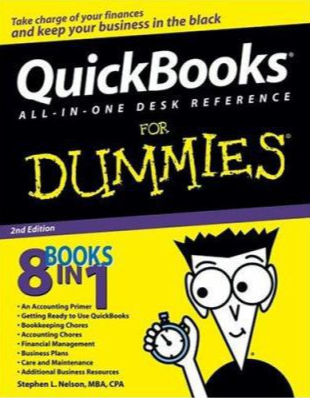





Comments